hildon.DateEditor
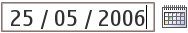
A simple widget with three entry fields (day, month, year) and an icon (eventbox). The clicking of
that icon opens up a hildon.CalendarPopup.
Description
It's a simple widget with three entry fields (day, month, year) and an icon (eventbox). The clicking of
that icon opens up a hildon.CalendarPopup. The current system date is shown in the editor by default.
Ancestry
Up to the first non-hildon ancestor:
...
+-- gtk.Container
+-- hildon.DateEditor
Usage Example
import gtk
import hildon
window = hildon.Window()
window.set_title("Test App")
dateeditor = hildon.DateEditor()
dateeditor.set_year(2006)
dateeditor.set_month(4)
dateeditor.set_day(20)
window.add(dateeditor)
window.show_all()
gtk.main()
Properties
| Name | Access | Description |
|---|
Constructor
Creates a new hildon.DateEditor widget.
hildon.DateEditor()
|
|
|---|---|
| Returns | A new hildon.DateEditor widget. |
Methods
get_date
This method is used to get the currently selected year, month, and day.
hildon.DateEditor.get_date()
|
|
|---|---|
| Returns | A tuple of the form (year, month, day). |
set_date
This method activates a new date on the calendar popup.
hildon.DateEditor.set_date(year, month, day)
|
|
|---|---|
year |
A year |
month |
A month |
day |
A day |
get_year
This method is used to get the currently selected year.
hildon.DateEditor.get_year()
|
|
|---|---|
| Returns | The currently selected year. |
set_year
This method is used to select the year.
hildon.DateEditor.set_year(year)
|
|
|---|---|
year |
The year to be selected. |
get_month
This method is used to get the currently selected month.
hildon.DateEditor.get_month()
|
|
|---|---|
| Returns | The currently selected month. |
set_month
This method is used to select the month.
hildon.DateEditor.set_month(month)
|
|
|---|---|
month |
The month to be selected. |
get_day
This method is used to get the currently selected day.
hildon.DateEditor.get_day()
|
|
|---|---|
| Returns | The currently selected day. |
set_day
This method is used to select the day.
hildon.DateEditor.set_day(day)
|
|
|---|---|
day |
The day to be selected. |
Improve this page

